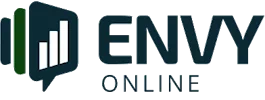In the world of web development and digital marketing, performance metrics play a crucial role in ensuring that websites deliver a seamless and fast user experience.
Among the various tools available for measuring website performance, the Chrome User Experience Report (CRUX) dashboard and Google PageSpeed Insights (PSI) are two of the most popular. While both tools provide valuable insights, the CRUX dashboard offers a more comprehensive and user-centric view of website performance.
In this article, we will explore why it is more important to use the CRUX dashboard than PageSpeed Insights, highlighting the unique benefits of the CRUX dashboard.
Understanding CRUX and PageSpeed Insights
What is the CRUX Dashboard?
The Chrome User Experience Report (CRUX) dashboard is a tool that collects real world user experience data from millions of Chrome users.
It provides metrics on how actual users experience the performance of websites, focusing on key areas such as loading times, interactivity, and visual stability. CRUX data is gathered from users’ devices in the field, offering a real world perspective on website performance.
What is PageSpeed Insights?
PageSpeed Insights (PSI) is a tool developed by Google that analyzes the content of a web page and generates suggestions to make it faster.
PSI provides a performance score based on both lab data (simulated performance) and field data (real world performance). It focuses on technical aspects of web performance, providing recommendations for improving page load times and overall efficiency.
The Key Differences Between CRUX and PageSpeed Insights
Real-World Data vs. Simulated Data
Primary differences between CRUX and PageSpeed Insights is the type of data they use:
CRUX: Uses real-world data collected from actual users’ devices, reflecting the performance experienced by real users in different environments and conditions.
PageSpeed Insights: Uses a combination of lab data (simulated in a controlled environment) and field data. Lab data can sometimes differ significantly from what users experience in the real world.
User-Centric Metrics vs. Technical Metrics
CRUX focuses on user centric metrics that directly impact the user experience:
First Contentful Paint (FCP): When the first piece of content is painted on the screen.
Largest Contentful Paint (LCP): When the largest piece of content is painted on screen.
First Input Delay (FID): The time it takes for the page to respond to the first interaction.
Cumulative Layout Shift (CLS): Measures visual stability by tracking layout shifts.
PageSpeed Insights, on the other hand, provides technical recommendations, such as:
Eliminating render blocking resources
Optimizing images
Leveraging browser caching
Minifying CSS and JavaScript
Comprehensive Data Coverage
CRUX provides data from a wide range of users, devices, and network conditions, offering a holistic view of website performance. This comprehensive coverage allows developers to understand how their website performs for users across different regions and devices.
PageSpeed Insights, while valuable, does not offer the same breadth of real-world data coverage, focusing more on specific technical improvements.
Why CRUX Dashboard is More Important
Real-World User Experience
The most compelling reason to prioritize the CRUX dashboard over PageSpeed Insights is its focus on real world user experience. Here’s why real-world data is crucial:
Accuracy: Real world data reflects the actual performance experienced by users, accounting for varying network conditions, device capabilities, and user behaviors.
Relevance: Understanding how users really experience your website provides insights that are more relevant to improving overall user satisfaction.
Prioritization: Real-world data helps prioritize performance improvements based on actual user impact rather than theoretical scenarios.
Comprehensive Performance Metrics
CRUX provides a comprehensive set of performance metrics that cover various aspects of user experience. These metrics are crucial for understanding and improving the key areas of performance that matter most to users:
Loading: Metrics like FCP & LCP help identify how quickly users see meaningful content.
Interactivity: Metrics like FID highlight how responsive the site is to user interactions.
Visual Stability: Metrics like CLS ensures that users have a stable visual experience.
These user centric metrics provide a more complete picture of website performance compared to the more technically focused metrics provided by PageSpeed Insights.
Better Alignment with Core Web Vitals
Core Web Vitals are a set of performance metrics defined by Google that are essential for delivering a great user experience. The Core Web Vitals metrics—LCP, FID, and CLS—are directly measured by the CRUX dashboard.
This alignment with Core Web Vitals makes the CRUX dashboard an invaluable tool for monitoring and improving the performance metrics that Google uses to rank websites in search results.
Holistic Performance Monitoring
CRUX provides a holistic view of website performance by aggregating data from real users over time. This continuous monitoring allows developers to track performance trends, identify issues, and measure the impact of optimizations. The ability to see how performance evolves over time is crucial for maintaining a high quality user experience.
Actionable Insights For Different Environments
CRUX data is segmented by different environments, such as devices (mobile, desktop) and network conditions (slow, fast). This segmentation helps identify performance bottlenecks specific to certain user groups, allowing for targeted optimizations.
For example, if mobile users on slower networks experience poor performance, developers can prioritize optimizations for this segment to improve the overall user experience.
How to Use the CRUX Dashboard Effectively
Setting Up the CRUX Dashboard
Setting up the CRUX dashboard is straightforward. You can access CRUX data through various tools and platforms, including Google Data Studio, the CrUX API, and third-party services like BigQuery. Here’s how to get started:
Google Data Studio: Use pre-built CRUX reports in Google Data Studio to visualize and analyze your website’s performance metrics.
CrUX API: Access CRUX data programmatically using the CrUX API to integrate it into your own dashboards and monitoring tools.
BigQuery: CRUX data stored in Google BigQuery for analysis and custom reporting.
Interpreting CRUX Data
Understanding and interpreting CRUX data is key to making informed performance optimizations. Focus on the following steps:
Identify Key Metrics: Prioritize the Core Web Vitals metrics (LCP, FID, CLS) as they have the most significant impact on user experience and search rankings.
Segment Data: Analyze performance across different segments, such as device types, network conditions, and geographic regions, to identify specific areas for improvement.
Track Trends: Monitor performance trends over time to see how your optimizations affect real-world user experience and identify any new issues that arise.
Implementing Optimizations
Use the insights gained from the CRUX dashboard to implement targeted performance optimizations. Here are some common strategies:
Optimize Loading Times: Reduce server response times, optimize images, and defer non-critical JavaScript to improve loading metrics like FCP and LCP.
Enhance Interactivity: Minimize main thread work, optimize JavaScript execution, and reduce input latency to improve FID.
Ensure Visual Stability: Assign reserved spaces for images, ads, and other dynamic content to minimize layout shifts and improve CLS.
Monitoring And Iterating
Performance optimization is an ongoing process. Continuously monitor your website’s performance using the CRUX dashboard and iterate on your optimizations. Regularly review your metrics, test new improvements, and measure their impact on real-world user experience.
All In All
While both the CRUX dashboard and PageSpeed Insights offer valuable insights into website performance, the CRUX dashboard stands out for its focus on real-world user experience. By providing comprehensive, user centric metrics based on actual user data, the CRUX dashboard helps developers prioritize and implement performance optimizations that have a meaningful impact on users.
The alignment with Core Web Vitals, holistic performance monitoring, and actionable insights for different environments make the CRUX dashboard an indispensable tool for ensuring a fast, responsive, and stable user experience.
Embracing the CRUX dashboard over PageSpeed Insights allows you to deliver the best possible experience to your users, ultimately leading to better engagement, higher conversions, and greater success for your website.