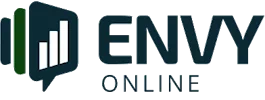What’s New in WordPress? Stay Ahead with These Trends
WordPress continues to evolve, offering exciting new features and trends that ensure it remains a leading platform for website development. Staying updated with these trends is essential for web developers and users alike. The latest updates not only enhance functionality but also improve user experience. In this blog post, we’ll explore the latest WordPress trends that you should be aware of to keep your website ahead of the curve.
The Rise of Block Themes
With the introduction of the Gutenberg editor, WordPress has seen a surge in block themes. These themes allow for greater flexibility in design and customisation. Users can now create layouts without having to delve into complex coding. As block themes gain popularity, they are revolutionizing the way websites are built, offering a more modular and intuitive approach. This shift not only simplifies the design process but also empowers users to bring their creative visions to life with minimal technical intervention.
Benefits of Block Themes
Block themes offer several advantages, such as: Local SEO Blogs
- Ease of Use: Drag-and-drop features make it accessible even for beginners.
- Customisation: Personalise your site with ease, adapting it to your brand’s needs.
- Responsive Design: Ensure your site looks great on all devices.
For instance, businesses can leverage block themes to rapidly prototype website designs, allowing for more agile testing of user interfaces. This capability is invaluable in today’s fast-paced digital environment, where user expectations are continually evolving.
Implementing Block Themes
Implementing block themes can be straightforward. Start by selecting a theme that supports the Gutenberg editor. Customise it using the block editor to suit your specific requirements. This method simplifies the process, reducing the need for extensive coding knowledge. A practical tip for beginners is to start with pre-designed templates available within these themes, which can be adjusted according to your needs, ensuring a professional look with minimal effort.

Professional illustration for What’s New in WordPress? Stay Ahead with These Trends
AI and Automation
AI is revolutionising the way we interact with WordPress. AI-powered plugins are becoming increasingly popular, offering enhanced functionality and automation. These tools can help streamline tasks and improve user engagement. The integration of AI in WordPress is not only about automation but also about delivering smarter, more personalised experiences to users, which can lead to higher satisfaction and retention rates. Why Our Hybrid SEO Is Different
AI Tools for WordPress
AI is not just a tool, but a new way of thinking about technology. – Tech Innovator
Several AI tools are making waves in the WordPress community:
- Content Creation: AI tools that generate content ideas and optimise SEO.
- Chatbots: Enhance customer interaction and support.
- Analytics: Gain insights into user behaviour and site performance.
For example, AI-driven analytics can offer predictive insights, allowing businesses to anticipate user needs and adjust their strategies accordingly. This proactive approach can provide a significant competitive advantage.
Using AI Plugins
To utilise AI in WordPress, consider installing plugins that offer AI features. These plugins can automate mundane tasks, allowing you to focus on more critical aspects of your website. Explore different plugins to find the right fit for your needs. A best practice is to integrate AI tools that align closely with your business goals, ensuring that they enhance rather than complicate your operations.
Performance Optimisation
Performance is paramount in today’s fast-paced digital world. WordPress developers are continually seeking ways to enhance site speed and performance. Slow websites can frustrate users, leading to higher bounce rates. According to recent studies, a one-second delay in page load time can lead to a 7% reduction in conversions, underscoring the critical nature of performance optimisation.
Techniques for Speed Improvement
Consider these strategies for optimising your WordPress site’s performance:
- Caching Plugins: Use plugins like W3 Total Cache to reduce load times.
- Image Optimisation: Compress images to decrease page size.
- Minification: Minimise CSS and JS files for quicker loading.
Adding a content delivery network (CDN) to your strategy can further enhance speed by distributing site content across multiple servers worldwide, ensuring faster access for users regardless of their location.
Monitoring Performance
Regularly monitor your site’s performance using tools like Google PageSpeed Insights. These tools provide actionable insights to improve site speed. Implementing recommended changes can significantly enhance user experience. Consistent monitoring helps in identifying bottlenecks early, allowing for timely interventions that maintain optimal site functionality.
Security Enhancements
Security remains a top priority for WordPress users. With cyber threats on the rise, incorporating robust security measures is crucial. WordPress regularly updates its core features to address potential vulnerabilities. A report from Cybersecurity Ventures predicts cybercrime will cost the world $10.5 trillion annually by 2025, highlighting the importance of strong security practices.
Essential Security Practices
Adopt these security practices to safeguard your WordPress site:
- Regular Updates: Keep WordPress core, themes, and plugins updated.
- Two-Factor Authentication: Add an extra layer of security to login processes.
- Backups: Regularly backup your site data to prevent data loss.
Educating your team about security best practices is equally important, as human error remains a leading cause of security breaches.
Advanced Security Measures
For enhanced security, consider using security plugins like Wordfence. These plugins offer features such as firewall protection and malware scanning. Staying vigilant and proactive is key to maintaining a secure site. Regular security audits can also help in identifying potential vulnerabilities, ensuring that your site remains robust against evolving threats.
Conclusion
In conclusion, keeping up with the latest WordPress trends is essential for maintaining a competitive edge. By embracing block themes, AI, performance optimisation, and security enhancements, you can ensure your website remains at the forefront of innovation. These trends not only improve functionality but also enhance user experience and engagement. As WordPress continues to evolve, staying informed and adaptable is crucial. Finally, make sure to regularly review your site’s performance and security measures. By doing so, you can provide a seamless and secure experience for your users. Google Trends
| Trend | Benefit |
|---|---|
| Block Themes | Customisation and ease of use |
| AI Plugins | Automation and enhanced functionality |
| Performance Optimisation | Improved speed and user experience |
| Security Enhancements | Protection against cyber threats |