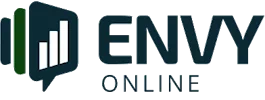Web Design Tutorial for Beginners: Step-by-Step Guide
Welcome to the world of web design! This guide aims to take you through the basic steps to create your first website from scratch. Whether you’re looking to build a personal blog or a professional portfolio, understanding the essentials of web design will set you on the right path.
Understanding the Basics
Before diving into design, it’s essential to understand the fundamentals. Web design involves using several key technologies like HTML, CSS, and JS. These are the building blocks of any website. Grasping these concepts will empower you to create sites that are both functional and visually appealing.
HTML, or HyperText Markup Language, is used to create the structure of your web pages. CSS, or Cascading Style Sheets, is employed for styling and layout. Finally, JS, or JavaScript, brings interactive elements to life. These technologies work together to create a seamless user experience, which is crucial for engaging your audience.
HTML: The Backbone
HTML is the foundation of web pages. It uses tags to define elements like headings, paragraphs, and links. Learning HTML is the first step towards becoming a web designer. Understanding the semantics of HTML tags enhances accessibility and search engine optimisation, ensuring that your site is usable and discoverable. How Strong Branding Can Boost Your Business Success
Here’s a simple example of an HTML structure:
Practicing with HTML will help you understand how to build the skeleton of your website. As you experiment, you might consider using HTML5 elements like <header>, <footer>, and <article> To make your pages more meaningful and structured.
Important HTML Tags
- <h1> to <h6>: Heading tags
- <p>: Paragraph tag
- <a href=…>: Hyperlink tag
- <div>: Division tag for sections

Professional illustration for Web Design Tutorial for Beginners: Step-by-Step Guide
Styling with CSS
Once the structure is set, you can enhance your site with CSS. CSS is responsible for the visual presentation. It enables you to apply styles, colours, and layouts. A well-styled website can captivate visitors, encouraging them to explore further. How Smart Branding Can Skyrocket Your Business Success
CSS works by selecting HTML elements and applying styles to them. For instance, you can change font size, colour, and more. Here’s a basic example:
| Selector | Property | Value |
|---|---|---|
| body | background-colour | lightgrey |
| h1 | colour | blue |
CSS makes your website visually appealing and enhances user experience. To see the full potential of CSS, explore advanced concepts like Flexbox and Grid, which can drastically improve your layout capabilities.
JavaScript for Interactivity
Adding interactivity is the final step in basic web design. JS allows you to create dynamic content that responds to user actions. This layer of interactivity is what transforms a static page into a dynamic user experience.
For instance, you can create a carousel of images or validate form inputs. JavaScript adds that extra layer of functionality to engage users effectively. Popular libraries like jQuery can also simplify scripting and make your code cleaner and more efficient. Your Site Mobile-Friendly? Here’s How to Make Sure
JavaScript Example
Consider a simple JS function that changes text on a button click:
function changeText() { document.getElementById('myText').innerHTML = 'Hello, World!'; }
Experimenting with JavaScript can significantly enhance your web design skills. As you grow more comfortable, you might explore frameworks like React or Vue.js, which help in building complex applications with ease.
Designing for User Experience
Beyond coding, a crucial aspect of web design is user experience (UX). Good UX ensures that visitors find the site easy to navigate and visually pleasing. A positive UX can lead to higher engagement and conversion rates, making it a crucial element of your design process.
Start with wireframing tools to plan the layout. Consider the user journey and how they will interact with your site. A well-thought-out design is crucial for retaining visitors. Tools like Figma or Sketch can facilitate this phase and allow you to iterate quickly based on feedback.
Responsive Design
Ensure your site is responsive. This means it should look good on all devices, from desktops to smartphones. With over half of web traffic coming from mobile devices, responsiveness is no longer optional; it’s a necessity.
Using CSS media queries can help create responsive designs. They allow you to apply different styles based on screen size. This adaptability is vital in the modern digital landscape, where users access websites on an ever-increasing variety of devices.
Testing and Launching
Before launching, thoroughly test your site. Check for broken links, ensure cross-browser compatibility, and validate your HTML and CSS. Comprehensive testing helps catch potential issues before they impact your users.
Tools like the W3C Validator can help identify errors. Debugging is an essential part of web design to ensure everything functions smoothly. Consider using browser developer tools for more in-depth debugging and performance monitoring.
Go Live
Once satisfied with testing, it’s time to launch your site. Choose a reliable hosting provider and register your domain. Hosting services like Bluehost or SiteGround offer scalable options that can grow with your website.
Uploading your files to a server will make your website accessible to the world. Congratulations on reaching this milestone! As your audience grows, consider implementing analytics tools to gain insights into user behaviour and continuously optimise your site.
Conclusion
Web design is a fascinating journey that combines creativity and technical skills. Starting from understanding HTML, CSS, and JS, you can build a solid foundation. This foundation will support your growth as you tackle more sophisticated projects and explore new technologies.
By focusing on user experience and responsive design, your site can stand out. Continuous learning and practice will enhance your capabilities. The web design field is vast, offering endless opportunities for innovation and creativity.
Finally, Stay updated with the latest trends and best practices to keep your designs fresh and relevant. Happy designing!