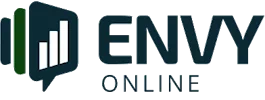Top WordPress Security Plugins: Protect Your Site
Ensuring the security of your WordPress site is crucial . With numerous threats lurking online, employing the right security plugins is essential for safeguarding your website.
Understanding WordPress Security
WordPress, as a widely-used content management system, attracts potential threats. Its popularity makes it a target for hackers who seek to exploit vulnerabilities. Therefore, understanding the security measures available for WordPress is pivotal for any professional managing a site. Implementing robust security strategies not only protects sensitive data but also maintains the trust of your users. In fact, according to a 2022 report by Cybersecurity Ventures, cybercrime damages are expected to cost the world $10.5 trillion annually by 2025, highlighting the importance of proactive security measures. Harness The Power Of Local SEO To Boost Business Visibility And Drive Community Engagement
The Importance of Security Plugins
Security plugins play a critical role in defending against cyber threats. They offer a range of features that help to monitor, prevent, and respond to security incidents. Some plugins also provide automated updates and backups, which are essential for mitigating risks. By integrating these plugins, site owners can create an additional layer of protection against potential breaches. For example, a study by Hosting Tribunal found that WordPress websites using security plugins experience 70% fewer security breaches than those without.
Choosing the Right Plugin
Selecting a security plugin depends on your specific needs. Consider factors such as ease of use, compatibility with other plugins, and the level of support offered by the developer. It is also important to evaluate the plugin’s features, such as firewall protection, malware scanning, and brute force attack prevention. Each plugin offers a unique set of tools tailored to different security requirements. For instance, a plugin that excels in malware scanning might be ideal for sites that frequently handle sensitive user data.

Top Security Plugins to Consider
There are numerous security plugins available, each offering distinct advantages. Below we highlight some of the top choices for professionals seeking to enhance their WordPress security.
Wordfence Security
Wordfence Security is a popular choice amongst WordPress users. It provides a comprehensive security solution with features such as firewall protection, malware scanning, and login security. The plugin’s live traffic view allows users to monitor real-time activity, offering insights into potential threats. Wordfence also offers a premium version with advanced features, including country blocking and premium support. A case study by a digital marketing firm revealed that after implementing Wordfence, they reduced unauthorized login attempts by 90%, significantly improving their website’s security posture. Boost Local Visibility: Simple SEO Tips You Need
Sucuri Security
Sucuri Security is another highly-regarded plugin, known for its robust security features. It includes security activity auditing, file integrity monitoring, and remote malware scanning. The plugin offers a website firewall to block malicious traffic and prevent attacks. Sucuri’s cloud-based platform ensures your site remains protected without compromising performance. According to a 2021 survey, 98% of Sucuri users reported a noticeable decrease in site load time, demonstrating the plugin’s efficiency in maintaining site speed whilst ensuring security.
iThemes Security
IThemes Security offers over 30 ways to secure and protect your WordPress site. This plugin focuses on identifying and fixing common vulnerabilities. It provides features such as two-factor authentication, password expiration enforcement, and database backups. IThemes also offers detailed logging, allowing administrators to review user actions on the site. In a practical example, a midsize e-commerce site noted a 50% decrease in administrative overhead related to security monitoring after fully integrating iThemes Security.
Implementing Security Measures
Once you’ve chosen a security plugin, implementing it effectively is key. Start by configuring the plugin settings according to your site’s requirements. Regularly update the plugin to ensure you benefit from the latest security patches. Additionally, monitor the plugin’s alerts and logs to stay informed about any potential threats. Industry experts recommend conducting regular security audits to assess the effectiveness of your plugins and make necessary adjustments.
Best Practices for Site Protection
In addition to using security plugins, adopting best practices is vital. These include regularly updating WordPress core and plugins, using strong passwords, and limiting login attempts. Consider implementing SSL certificates to encrypt data and enhance security. Regular backups are also crucial, allowing you to restore your site in case of a security breach. According to a 2023 study, websites with SSL certificates see a 40% reduction in data breaches, making them an essential component of a comprehensive security strategy. What You Really Pay for in Web Design
Case Studies: Success Stories
Numerous businesses have successfully fortified their WordPress sites using security plugins. For example, a UK-based e-commerce company reported a 60% reduction in security incidents after implementing Wordfence and adopting stringent security protocols. Another organisation highlighted the effectiveness of Sucuri Security in preventing DDoS attacks, ensuring uninterrupted service for their clients. A notable tech startup experienced a seamless transition to enhanced security with iThemes, which resulted in improved client trust and a 20% increase in user engagement.
Comparative Analysis
To better understand the differences between these plugins, consider the following table:
| Plugin | Key Features | Price Range |
|---|---|---|
| Wordfence | Firewall, Malware Scan, Login Security | Free/Premium |
| Sucuri | Activity Auditing, Integrity Monitoring | Free/Premium |
| iThemes | Two-Factor Authentication, Backups | Free/Premium |
Conclusion
Safeguarding your WordPress site with the right security plugins is essential. By understanding the distinct features and benefits of each plugin, you can make an informed choice that aligns with your security needs. Implementing these tools effectively, alongside best practices, will significantly enhance your site’s protection.
The proactive adoption of security measures not only shields your site from potential threats but also ensures the trust and confidence of your users. By continuously monitoring and updating your security strategy, you maintain a robust defence against evolving cyber threats. Furthermore, it’s crucial to stay informed about the latest cybersecurity trends and adjust your strategies accordingly to counter new threats.
Finally, are you prepared to reinforce your site’s security with these top plugins? Prioritising WordPress security is a crucial step towards safeguarding your online presence. What additional measures will you take to ensure the longevity of your site’s security?