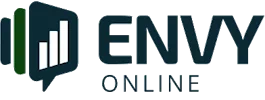Simple WordPress Design Tips for Stunning Websites
Creating a stunning WordPress website is not just about aesthetic appeal; it encompasses functionality and user experience. Here are some essential tips to help you design an impressive website using WordPress.
Understanding the Basics of WordPress Design
To create a visually appealing and functional website, it’s crucial to understand the fundamentals of WordPress design. Start by selecting a responsive theme that suits your business needs. A responsive theme ensures that your website adapts seamlessly to different screen sizes, providing a consistent user experience across devices. It is essential to choose themes that are optimised for SEO. This means selecting themes with clean code and fast loading times, as these factors greatly influence your website’s ranking on search engines.
Choosing the Right Theme
When selecting a theme, look for one that aligns with your brand’s identity. Ensure that the theme offers customisation options, allowing you to personalise elements like colours, fonts, and layouts. It is also advisable to opt for themes with built-in page builders for easy drag-and-drop design capabilities. A case in point is the Astra theme, which is renowned for its flexibility and speed, making it a popular choice amongst WordPress users. It provides a wide range of starter templates and integrates seamlessly with popular page builders, giving you the freedom to design without coding. What’s This ‘Undefined’ Everyone’s Talking About?
Utilising Plugins for Enhanced Functionality
Plugins are extensions that add functionality to your WordPress website. To enhance your site’s features, carefully choose plugins that offer specific functionalities without compromising performance. Common plugins include contact forms, SEO tools, and e-commerce solutions. Always check for plugin compatibility with your theme and regularly update them to ensure security and functionality. For instance, WooCommerce is an excellent plugin for those looking to integrate e-commerce capabilities, whilst Yoast SEO helps in optimising content for search engines effectively.

Design Optimisation Techniques
Optimising your website design involves focusing on user experience and SEO best practices. Use clear navigation menus to guide users effectively through your website. Implement breadcrumbs, which are navigational aids that help users understand their location within the site’s hierarchy. A well-structured menu and breadcrumbs improve user experience and SEO. Additionally, ensure quick loading times by optimising images and using caching plugins. In fact, according to a study by Google, 53% of mobile site visits are abandoned if pages take longer than three seconds to load, highlighting the importance of speed in retaining visitors.
Image Optimisation
Images play a significant role in website design, but they can also slow down loading times if not optimised. Utilise image compression tools to reduce file sizes without compromising quality. Consider using lazy loading techniques to improve page speed by loading images as users scroll down the page. Tools like Smush and ShortPixel are excellent for compressing images efficiently whilst maintaining quality, ensuring your site remains visually appealing and fast.
Typography and Colour Schemes
The choice of typography and colour schemes significantly impacts the look and feel of your website. Select fonts that are easy to read and align with your brand’s personality. Additionally, use a colour palette that complements your brand, ensuring that it is visually appealing and consistent throughout the site. For example, using a bold font like Montserrat can convey modernity and confidence, whilst a softer palette can evoke calmness and reliability, thereby influencing user perceptions and interactions with your site. What a Web Designer Really Earns and Why It Matters
Advanced Design Elements
Incorporating advanced design elements can further enhance the visual appeal and functionality of your website. Consider using parallax scrolling effects to create a dynamic user experience. Parallax scrolling involves background images moving at a different speed than foreground images, adding depth to the page. Additionally, implement animated elements to draw attention to key areas without overwhelming users. These techniques, when used judiciously, can significantly enhance user engagement and satisfaction.
Interactive Elements and User Engagement
Interactive elements such as sliders, galleries, and videos can engage users and prolong their stay on your website. Ensure these elements are not overused, as they can detract from the user experience if they dominate the page. For instance, the integration of a video background can be striking, but it should only be used if it adds value and enhances the message you want to convey. Balancing interactivity with simplicity is key to maintaining a pleasant user experience.
Utilising White Space
White space, or negative space, is the empty space between elements on a page. It helps create a clean and organised layout, making content easier to read and navigate. Effective use of white space can lead to a more professional and appealing website design. According to a study by Crazy Egg, appropriate use of white space between paragraphs and in the left and right margins increases comprehension by almost 20%, underscoring its importance in effective design.
Case Studies and Real-World Examples
Looking at successful WordPress websites can provide valuable insights into effective design strategies. A notable example is the BBC website, which uses a minimalist design with ample white space and intuitive navigation. This approach ensures content is easily accessible and engaging. Another excellent example is the TED website, which utilises video integration and interactive elements to captivate users. These examples demonstrate the power of simplicity combined with strategic design elements to create engaging and effective websites. How a Strong Brand Strategy Can Boost Your Business
Lessons Learned from Industry Leaders
Industry leaders often prioritise user experience by implementing responsive designs and optimised content. They focus on creating a seamless journey for users, from landing on the homepage to finding specific information. By analysing these websites, you can gain valuable insights into successful design elements and apply them to your WordPress site. Emulating such practices can position your website amongst the best in your industry, enhancing its ability to attract and retain users effectively.
Key Takeaways
When designing a WordPress website, focus on user experience, responsiveness, and SEO optimisation. Utilise plugins for additional functionality, and keep the design clean and easy to navigate.
A successful WordPress design is not just about aesthetics, but also about functionality and user experience.
Conclusion: Elevate Your WordPress Design
Designing a stunning WordPress website requires a blend of creativity and technical know-how. By understanding the basics of WordPress design and implementing advanced techniques, you can create a website that is both visually appealing and functional. Remember to focus on user experience and optimise your site for SEO to attract and retain visitors.
Finally, stay updated with the latest design trends and regularly review your website to ensure it meets your business needs. Are you ready to take your WordPress website to the next level? By applying these simple yet effective design tips, you can create a professional and engaging online presence that stands out in the digital landscape.
Achieving a stunning WordPress design involves a combination of strategy, creativity, and attention to detail. By prioritising user experience and leveraging the right tools, you can build a website that not only attracts visitors but also converts them into loyal customers. How will you implement these tips to enhance your WordPress website today?