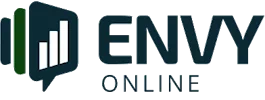Choosing WordPress Plugins Without Hassle: SEO, API, and More
Choosing the right WordPress plugins can often feel like navigating a maze. With over 50,000 plugins available, the task can be daunting. However, by following a few strategic steps, you can simplify the process and find the perfect plugins for your site.
Understand Your Needs
The first step in selecting the right plugin is to clearly understand your specific needs. Consider the functionalities you want to add to your website. Do you need to enhance SEO, improve site security, or perhaps integrate social media?
Once you have a list of your requirements, prioritise them. This will help you focus on plugins that cater to your most important needs first. It’s essential to avoid adding unnecessary plugins that could slow down your site. Additionally, consider future growth and scalability. As your site evolves, your requirements may change. Opt for plugins that can adapt and grow with your needs, ensuring you won’t need to frequently replace them.
Research and Compare
After identifying your needs, dive into research. Look for plugins that have high ratings and positive reviews. Check the update history to ensure the plugin is maintained regularly. A plugin with recent updates is more likely to be secure and compatible with the latest version of WordPress. Your Brand Sending the Right Message?
Comparing plugins can be facilitated by examining user feedback. Consider both positive and negative reviews to get a balanced view of the plugin’s performance. Additionally, visiting the plugin’s support forum can provide insight into common issues and how they are resolved. For instance, if a plugin’s support forum is filled with unresolved issues, it might be a red flag indicating potential problems.
Plugin Compatibility
Ensure that the plugin you choose is compatible with your current PHP version and other installed plugins. Incompatibility can lead to conflicts, causing your site to break. It’s always a good practice to test new plugins in a staging environment before deploying them on your live site. This allows you to observe any issues without affecting your site’s live functionality. Implementing a version control system can also be beneficial, allowing you to revert to previous states if needed.

Professional illustration for Picking the Right WordPress Plugins Without the Hassle
Essential Features to Look For
When selecting a plugin, look for essential features that will benefit your site. For instance, if you are focusing on SEO, plugins like Yoast SEO or All in One SEO Pack are highly recommended. How Local SEO Can Bring More Customers to Your Door
For security enhancements, consider plugins such as Wordfence or Sucuri Security. These plugins offer robust features like malware scanning and firewall protection. Moreover, they provide real-time monitoring and alerts, keeping you informed about potential threats. Implementing these security measures is crucial, as studies show that over 90,000 websites are hacked daily, highlighting the importance of a strong defense.
Table of Popular Plugins
Here’s a table highlighting some popular plugins and their primary functions:
| Plugin | Function |
|---|---|
| Yoast SEO | SEO Optimisation |
| Wordfence | Security |
| WooCommerce | E-commerce |
Free vs Premium Plugins
Consider whether a free or premium plugin is more suitable for your needs. Free plugins are a great starting point, but premium plugins often offer enhanced features and dedicated support.
Before investing in a premium plugin, ensure it provides the additional value you need. Sometimes, the extra cost is justified by the advanced functionalities and professional support available. For example, premium plugins often come with priority support, ensuring quicker resolutions to any issues you might encounter.
Testing and Performance
After installing a plugin, it’s crucial to test its performance on your site. Monitor loading times and overall site speed. A plugin should enhance your site without compromising performance.
Use tools like GTmetrix or Google PageSpeed Insights to assess your site’s speed before and after plugin installation. If the plugin significantly slows down your site, consider alternatives. Remember, a slow site can lead to higher bounce rates, affecting user satisfaction and SEO rankings.
Seek Recommendations
Sometimes, the best insights come from those with experience. Reach out to online communities or forums for recommendations.
WordPress groups on social media platforms like Facebook or Reddit can offer valuable advice based on real-world experiences. Engaging with these communities can help you avoid common pitfalls. Additionally, attending WordPress meetups and conferences can provide networking opportunities and firsthand testimonials from other users.
Keep Plugins Updated
Once you’ve installed your plugins, keep them updated to ensure they work correctly. Updates often include patches for security vulnerabilities and improvements.
Neglecting updates can leave your site exposed to security risks. Set reminders to check for updates regularly or consider enabling automatic updates where possible. This proactive approach can save you from potential downtime and data breaches.
In Conclusion
In summary, picking the right WordPress plugins involves understanding your site’s needs, careful research, and ongoing maintenance. By following these steps, you can select plugins that enhance your site’s functionality whilst maintaining optimal performance.
Finally, remember that less is often more when it comes to plugins. Each plugin you add introduces potential for conflicts and performance issues. Therefore, choose wisely and only install plugins that offer true value to your users. This strategic approach will ensure your site remains efficient, secure, and user-friendly.