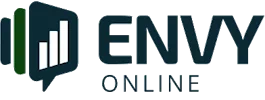Expert WordPress Website Design Tips for Professionals
Designing a WordPress website requires a blend of creativity, functionality, and technical knowledge. For professionals looking to enhance their website design skills, mastering the intricacies of WordPress can be a significant asset. This guide offers expert tips to help you create stunning, professional WordPress sites that cater to your audience’s needs.
Understanding Your Audience
Before delving into design specifics, it’s crucial to understand your target audience. Identifying their needs and preferences will guide your design choices. This understanding should inform everything from layout to content. By creating personas, you can visualise your audience and tailor your design accordingly.
Professionals should conduct thorough research to gather insights into their audience’s behaviour. Consider using surveys or analytics tools to collect data. Additionally, engaging with your audience through social media platforms can provide real-time feedback and further refine your design approach.
Analysing Competitors
Benchmarking against competitors can provide valuable insights. Explore their websites to understand what works well in your industry. Identify gaps in their design strategy that you can capitalize on to offer a unique user experience. How Smart Branding Can Skyrocket Your Business Success
Take note of design elements and user experience strategies. Use this knowledge to differentiate your site effectively. For instance, if competitors rely heavily on text-based content, consider integrating more multimedia elements to enhance engagement.

Optimising Website Speed
Website speed is a critical factor in user experience and SEO. A fast-loading site keeps visitors engaged and improves search rankings.
Utilise tools like GTmetrix or Google PageSpeed Insights to analyse your site’s performance. Implement recommended improvements for better speed. Additionally, consider using a Content Delivery Network (CDN) to distribute your site’s content globally, reducing server load and enhancing load times.
Image Optimisation
Images can significantly affect loading times. Compress images using tools like TinyPNG without compromising quality. Incorporate modern image formats such as WebP, which offer smaller file sizes and faster load times compared to traditional formats.
Consider lazy loading to delay the loading of images until they’re needed. This can enhance performance on long pages. Implementing responsive images ensures that users see appropriately sized images based on their device, further improving speed and user experience. Why We Keep Choosing the Same Brands Over and Over
Choosing the Right Plugins
Plugins add functionality but can slow down your site if not chosen wisely. Evaluate the necessity and impact of each plugin. Research user reviews and support documentation to ensure plugins are reliable and well-supported.
Regularly update and remove unused plugins. This practice helps maintain optimal site performance. Auditing your plugins periodically can reveal inefficiencies and potential security vulnerabilities that need addressing.
Designing for User Experience
A well-designed website prioritises user experience. Focus on intuitive navigation and a clean layout. Studies show that 88% of online consumers are less likely to return to a site after a bad experience, highlighting the importance of user-centric design.
Ensure that your design is mobile-responsive. It’s crucial to cater to users across all devices. Employ tools like responsive testing to check your site’s appearance across various screen sizes and orientations. Your Site Mobile-Friendly? Here’s How to Make Sure
Navigation Structure
Keep navigation menus simple and organised. Use clear labels and a logical structure to help users find information easily. Implementing breadcrumb navigation can further assist users in understanding their location within your site.
Implement a ‘sticky’ header to keep navigation accessible, even as users scroll down the page. This ensures users can easily navigate without having to scroll back to the top, improving user experience.
Utilising White Space
White space improves readability and focuses attention on content. Don’t overcrowd pages with excessive elements. Strategic use of white space can guide users’ attention to key areas of your site, enhancing engagement.
Balance text and media elements to create a pleasant visual hierarchy. This enhances user interaction. Consider using a grid system to maintain consistent spacing and alignment, contributing to a polished design.
Enhancing Security
Security is paramount for professional websites. Implement robust security measures to protect your site’s data and reputation. According to recent reports, 43% of cyber attacks target small businesses, emphasising the need for vigilant security practices.
Regularly update WordPress core files, themes, and plugins. These updates often include security patches. Utilize security plugins like Wordfence or Sucuri to monitor and address potential threats proactively.
SSL Certificates
Secure Sockets Layer (SSL) certificates encrypt data exchanged between users and your website. They are essential for data protection. Google also uses HTTPS as a ranking signal, making SSL certificates vital for both security and SEO.
Many hosting providers offer free SSL certificates. Ensure your site displays a ‘secure’ badge in browsers. Regularly check your SSL configuration to ensure it remains valid and properly installed.
Backup Solutions
Regular backups safeguard your data against unforeseen issues. Use plugins like UpdraftPlus for automated backups. Schedule backups during off-peak hours to minimise server load.
Store backups in multiple locations to ensure data recovery in case of server failures. Consider cloud storage solutions for additional redundancy and reliability.
Leveraging SEO Practices
Effective SEO practices ensure your site reaches its audience. Optimise content and structure for search engines. According to industry data, 75% of users never scroll past the first page of search results, highlighting the importance of effective SEO.
Use relevant keywords naturally within your content. Avoid overstuffing to maintain readability. Conduct keyword research regularly to adapt to changing trends and user search behaviour.
Meta Tags and Descriptions
Meta tags provide search engines with information about your pages. Write concise, keyword-rich descriptions. These elements influence click-through rates and should be crafted carefully.
These elements influence click-through rates and should be crafted carefully. Regularly review and update meta tags based on performance analytics to enhance visibility and engagement.
Good design is like a refrigerator–when it works, no one notices, but when it doesn’t, it sure stinks. – Irene Au
Link Building
Building a network of quality backlinks enhances your site’s authority. Collaborate with reputable sites for guest posts. Engaging in industry forums and discussions can also yield valuable linking opportunities.
Internal linking also helps distribute page authority throughout your website. Create a logical internal link structure that reflects your site’s hierarchy and encourages deeper exploration.
Conclusion
Crafting a professional WordPress site involves a balance of design, performance, and security. By focusing on user experience and optimising for search engines, you can create a site that not only looks good but also performs well.
Understanding your audience and regularly updating your site are key to maintaining relevance. Consider these tips as a blueprint for success.
Finally, are you ready to take your WordPress design to the next level? By implementing these strategies, you can ensure your website stands out