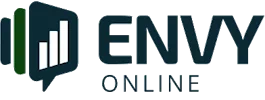Essential Web Design Elements for Better User Experience
Creating a website that delivers a seamless user experience (UX) is crucial for any business. In this article, we delve into essential web design elements that enhance UX and drive engagement.
Understanding User-Centric Design
User-centric design focuses on meeting the needs and expectations of users. Accessibility plays a pivotal role in user-centric design, ensuring that websites are usable by everyone, including those with disabilities. Implementing features like screen reader compatibility and keyboard navigation can significantly improve accessibility. One notable example is the BBC’s commitment to accessibility, which includes detailed accessibility guidelines and tools that enhance their site’s usability for all users.
Responsive Design
Responsive design ensures that websites look and function well on various devices, from desktops to mobiles. It’s imperative to have a site that adapts to different screen sizes. CSS media queries are a powerful tool in achieving this flexibility. Google’s recommendation for a mobile-first approach highlights the importance of designing for smaller screens initially and progressively enhancing the experience for larger screens. What’s This ‘Undefined’ Everyone’s Talking About?
Fluid Grids
Fluid grids allow for dynamic resizing of webpage elements, keeping the layout intact across devices. This approach involves using relative units like percentages instead of fixed units like pixels. This method not only ensures a cohesive design but also enhances the adaptability of the site in real-time, which is crucial for maintaining a consistent brand image and user experience.

Optimising Page Load Speed
Page load speed is a critical element of UX, affecting both user satisfaction and SEO rankings. Compressing images and using asynchronous loading for scripts can greatly improve load times. A study by Google found that a delay of just one second can reduce conversions by 7%. Pinterest experienced a 40% reduction in wait times, which increased search engine traffic and sign-ups by 15%, illustrating the substantial impact of load speed optimisation.
Minimising HTTP Requests
Reducing the number of HTTP requests is essential for faster loading. Combining multiple CSS and JS files into single files can help achieve this. Additionally, using a content delivery network (CDN) can decrease server response times. Amazon, for example, found that every 100ms of latency cost them 1% in sales, emphasising the importance of streamlining web requests.
Effective Use of Typography
Typography greatly influences user perception and readability. Choosing the right font type and size is crucial for ensuring content is easily digestible. Sans-serif fonts are often recommended for web use due to their clean and modern look. The New York Times, known for its classic serif fonts in print, uses sans-serif for digital platforms to maintain readability and modernity. How Strong Branding Can Boost Your Business Success
Contrast and Colour Scheme
Adequate contrast between text and background improves readability. High-contrast colour schemes are particularly beneficial for users with visual impairments. Using a colour wheel can help in selecting complementary colours that enhance visual appeal. For instance, Apple’s use of a high-contrast colour palette helps to ensure that their content is not only aesthetically pleasing but also easily readable.
Consistent Branding
Maintaining consistent branding across all pages is vital for building trust and recognition. This includes using a uniform colour palette, typography, and logo placement. Coca-Cola’s website consistently uses its iconic red colour scheme and font, reinforcing its brand identity across digital platforms.
Intuitive Navigation
Navigation should be intuitive and straightforward, allowing users to find information quickly. Well-organised menus and a clear hierarchy of pages enhance usability. Including a search bar can further assist users in locating specific content. Amazon’s intuitive navigation, featuring a clear menu structure and search functionality, is a prime example of user-friendly design.
Breadcrumbs
Breadcrumbs are a secondary navigation aid that helps users understand their location within a website. They provide a trail back to the homepage, improving site structure visibility. E-commerce sites like eBay use breadcrumbs effectively to simplify navigation and enhance the shopping experience. Why We Keep Choosing the Same Brands Over and Over
Sticky Navigation Bars
Sticky navigation bars remain visible whilst users scroll, ensuring constant access to the main menu. This feature is particularly useful on long pages where returning to the top menu is inconvenient. Sites like Medium implement sticky headers, allowing readers to access navigation without interrupting their reading experience.
Integration of Multimedia
Multimedia elements like images, videos, and animations can enrich the user experience when used judiciously. They should complement the content rather than distract or overwhelm. Responsive images that adjust to screen size can enhance visual engagement without slowing down the site. National Geographic effectively uses high-quality images and videos to engage users without compromising on performance.
Video Content
Video content is an effective way to convey complex information quickly. However, it’s crucial to provide text alternatives for videos to maintain accessibility for all users. TED Talks, for instance, provide transcripts and subtitles, ensuring accessibility and enhancing user experience.
Image Optimisation
Images should be optimised for web use, balancing quality and file size. Using formats like WebP can reduce file size without compromising quality. Websites like Shopify implement image optimisation strategies to ensure fast loading times and high-quality visuals.
Conclusion
Incorporating these essential web design elements can significantly improve user experience and engagement. By focusing on user-centric design, optimising load speed, and ensuring intuitive navigation, businesses can create websites that not only attract visitors but also keep them engaged. Are you ready to implement these strategies to enhance your site’s UX?
To conclude, By staying updated with the latest design trends and technologies, you can ensure your website remains competitive and effective. How will you integrate these elements into your next web project?
A well-designed website is a powerful tool . By prioritising UX, you can enhance customer satisfaction and drive business success. Why not start refining your site’s design today?