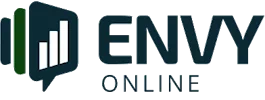Complete Guide to Website Design for Modern Businesses
Website design is a crucial aspect for modern businesses striving to maintain a competitive edge. This guide provides insights into creating an engaging and functional website.
Understanding Website Design Fundamentals
Website design involves more than just aesthetics; it encompasses usability and functionality. It’s essential for professionals to grasp the basics to make informed decisions. The primary elements include layout, colour scheme, typography, and user interface. These aspects work together to create a cohesive and appealing design.
Layout Considerations
A well-structured layout enhances user experience. Responsive design ensures accessibility across devices. Consider using a grid system to maintain consistency and alignment. For instance, businesses that use a flexible grid layout can provide a seamless experience across desktops, tablets, and smartphones, ensuring content remains accessible and visually appealing regardless of screen size. How Strong Branding Can Transform Your Business
Colour and Typography
Colour schemes must reflect the brand’s identity whilst ensuring readability. Typography affects both aesthetics and readability. Choose fonts that align with your brand and are easy to read on all devices. For example, sans-serif fonts like Arial and Helvetica are often used for their contemporary look and readability on screens, making them a popular choice for modern business websites.

Advanced Design Techniques
Once the fundamentals are mastered, advanced techniques can be explored. These include animations, micro-interactions, and custom graphics. Animations should be subtle and enhance user interaction without being distracting. For example, a subtle hover effect can provide visual feedback and make navigation more intuitive.
Incorporating Animations
CSS and JS offer tools for creating animations that enhance user experience. Micro-interactions can guide users and provide feedback. A practical example includes the use of loading animations that inform users the system is processing their request, thus enhancing user satisfaction by managing expectations.
Custom Graphics and Imagery
High-quality images and custom graphics can set a website apart. Ensure images are optimised for fast loading times. Consider using SVG images for logos and icons due to their scalability without loss of quality, which is especially beneficial for responsive designs. Case Harness The Power Of Local SEO To Boost Business Visibility And Drive Community Engagement
SEO and Accessibility
Integrating SEO tactics is vital for visibility. Accessibility ensures all users can navigate the website effectively. Utilise semantic HTML tags to improve search engine ranking and accessibility. According to recent statistics, websites optimized for SEO and accessibility see an average increase of 15% in web traffic due to improved search engine rankings and user accessibility.
Optimising for SEO
Focus on keywords, meta descriptions, and URL structure. A well-optimised site increases traffic and engagement. An example includes using descriptive, keyword-rich title tags that accurately reflect page content, which can significantly improve click-through rates from search engine results pages.
Ensuring Accessibility
Accessibility involves designing for users with disabilities. Use alt text for images and ensure keyboard navigation is possible. Additionally, implementing ARIA roles can enhance accessibility for screen reader users, ensuring all visitors have a seamless experience. A report by WebAIM suggests that accessible websites have a 20% higher retention rate for users with disabilities.
Tools and Resources
Numerous tools are available to aid in the design process. These include Adobe XD, Sketch, and Figma. These tools provide templates, collaborative features, and prototyping capabilities. For instance, Figma’s cloud-based platform allows for real-time collaboration, making it easier for teams to work together on design projects regardless of location. Web Design Tutorial for Beginners: Step-by-Step Guide
Design Software
Adobe XD offers powerful prototyping tools. Sketch is popular for its vector editing capabilities. Figma is gaining popularity for its cloud-based collaboration features. Each tool has unique strengths, such as Adobe XD’s integration with other Adobe products, which can streamline workflows for designers already using Adobe’s suite.
Comparative Analysis
| Tool | Features |
|---|---|
| Adobe XD | Prototyping, Collaboration |
| Sketch | Vector Editing |
| Figma | Cloud Collaboration |
Best Practices and Tips
Adhering to best practices ensures a professional result. Regular updates and testing are paramount. Consistency in design elements fosters a unified user experience. Additionally, utilizing design systems can enhance consistency and efficiency across projects. A design system acts as a single source of truth which helps teams stay aligned and work more efficiently.
Regular Testing
Testing across devices and browsers is essential. User feedback helps identify areas for improvement. A website without continual testing is like a ship without a rudder. Incorporating A/B testing can further optimise design elements by providing data-driven insights into user preferences.
Staying Updated
Web design trends evolve rapidly. Keep abreast of developments to maintain a modern and relevant site. Attend web design conferences, follow industry blogs, and engage in continuous learning. For example, subscribing to newsletters from design leaders can provide regular updates on the latest trends and technologies.
Conclusion
Effective website design is a blend of art and science. By understanding the fundamentals and leveraging advanced techniques, businesses can create a compelling online presence. Are you ready to transform your website into a powerful business tool? Consider the insights shared here and begin your journey towards a modern and engaging web experience. Finally, continuous improvement and adaptation are keys to success in the dynamic field of web design. Embrace change and innovation to remain competitive in the digital landscape.