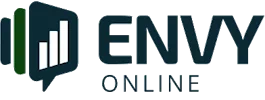Web Design Workshop: Step-by-Step for Beginners
In the realm of digital presence, a well-designed website stands as a vital asset for any professional. This guide lays out a comprehensive step-by-step approach to web design, ensuring beginners can craft aesthetically pleasing and functional websites.
Understanding the Basics
The first step in any web design workshop is understanding the basic principles of design. Key elements include layout, colour, typography, and user experience. A well-structured layout enhances readability and guides users through the content effectively. Employing a balanced use of colour can evoke emotions and convey messages subtly, whilst typography ensures readability and sets the tone of your website. For instance, a financial website may use a clean and professional layout with conservative colour schemes to convey trust and reliability, whereas a creative portfolio might use bold colours and dynamic typography to express creativity and individuality. What a Web Designer Really Earns and Why It Matters
Essential Web Design Tools
Beginners should familiarise themselves with essential tools like Adobe XD, Figma, and Sketch. These tools offer intuitive interfaces for creating wireframes and prototypes. Adobe XD, for instance, provides powerful features for interactive prototypes, whilst Figma’s collaborative features are perfect for team projects. Sketch is particularly popular for its vector editing capabilities and ease of use in crafting user interfaces. For practical application, a beginner might start with a simple project, such as designing a personal blog layout, using these tools to understand the nuances of digital design.
HTML & CSS: Building Blocks
Learning HTML and CSS is crucial as they are the foundational languages of web design. HTML structures the content, and CSS styles it, allowing designers to control the look and feel of the website. Exploring advanced CSS techniques like Flexbox and Grid can significantly enhance layout flexibility. For example, Flexbox allows for dynamic alignment and spacing, which is excellent for creating responsive navigation bars. Meanwhile, CSS Grid can be used to design complex layouts with minimal code, perfect for a beginner aiming to create a multi-column webpage design.

Designing with User Experience in Mind
Prioritising user experience (UX) is key to retaining visitors and ensuring their interaction with the site is seamless. A website should be easy to navigate, with all elements functioning intuitively. Conducting user testing is a critical step to identify potential issues and improve the design. Consider employing A/B testing to compare different versions of web pages to determine which performs best. For instance, an e-commerce site might test different checkout page designs to see which one results in higher conversion rates, thereby enhancing user satisfaction and business success.
Responsive Design
Responsive design is non-negotiable. Websites need to adapt seamlessly to different screen sizes and resolutions. CSS media queries are essential for creating responsive layouts, ensuring your website looks great on both desktops and mobile devices. A case study from a retail company showed a 30% increase in user engagement after implementing responsive design, highlighting the importance of this practice in modern web development. Boost Local Visibility: Simple SEO Tips You Need
Accessibility Considerations
Designers must also consider accessibility to ensure that the website is usable by everyone, including individuals with disabilities. This includes using alt text for images, ensuring sufficient colour contrast, and providing keyboard navigation options. For example, implementing ARIA (Accessible Rich Internet Applications) roles and landmarks can greatly enhance a website’s accessibility, allowing assistive technologies to navigate and interpret the content effectively.
Creating Content that Engages
Content is the backbone of any website, and engaging content can significantly enhance user retention. High-quality, relevant content should be a focus from the start of the design process. Integrating multimedia elements like videos and infographics can enrich the user experience and convey information more effectively. For example, a travel blog might include interactive maps and video tours, providing immersive experiences that keep visitors engaged longer.
SEO Best Practices
Implementing SEO strategies from the outset can improve your website’s visibility in search engines. This includes using relevant keywords, optimising meta tags, and ensuring fast load times. A well-structured URL hierarchy is also important for better indexing by search engines. According to a study, websites that load within two seconds have a 9% higher bounce rate compared to those loading in three seconds, emphasising the need for optimisation.
Utilising Analytics
Tools like Google Analytics provide valuable insights into user behaviour, helping you refine content and design for better engagement. Regularly analysing this data can guide your content strategy and design tweaks. A practical tip is to track key metrics such as bounce rate, session duration, and conversion rates to understand how users interact with your site and what improvements can be made. Attract More Clients with Local SEO for Designers
Testing and Launching Your Website
Before launching, thorough testing is imperative to ensure all components function correctly across different devices and browsers. This phase includes cross-browser testing and mobile testing to check compatibility. A common challenge faced during this phase is ensuring that all interactive elements are consistent across platforms, which can be addressed by using browser-specific prefixes and testing on real devices.
Beta Testing
Conducting beta testing with a small audience can provide feedback on usability and design. Gathering user feedback is crucial for identifying last-minute adjustments before a full launch. For instance, a non-profit organisation launching an informational website might use beta testing to ensure that their donation process is straightforward and user-friendly, allowing them to make necessary adjustments based on real user experiences.
Final Touches
Ensure all links are functional, images are optimised, and content is proofread. A launch checklist can help ensure no detail is overlooked. This checklist might include verifying responsive design, confirming SEO settings, and ensuring all analytics tools are correctly installed and tracking data.
Finally, a successful web design workshop for beginners equips them with the skills to create both attractive and functional websites. It is a journey that combines creativity with technical skills, where understanding user needs is paramount. Are you ready to embark on the path of web design and transform ideas into digital reality?
The process of learning web design is both rewarding and challenging. By following these steps, beginners can lay a solid foundation for creating impactful web experiences. The journey of a thousand sites begins with a single step–design yours today!
The skills acquired through a web design workshop not only enhance your professional toolkit but also open doors to numerous opportunities in the digital landscape. Why not start your web design journey today and see where it takes you?